QRazyBox Help




As explained in the previous section, Format information pattern is module pattern that tell about current specification that being used by QR code, that is Error correction level and Mask Pattern.
You can set Format information pattern by clicking the blue colored modules and you will be prompted with the dialog as shown below.
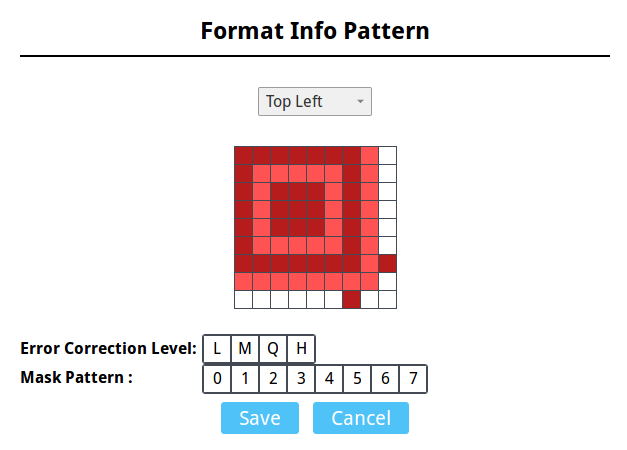
There are two ways to set Format info pattern. First, simply clicking on module one by one like using Painter. Second, you can select options that located under the modules to set values of Error correction level and Mask pattern and Format info pattern will automatically drawn by itself. These two ways will synchronize with each other automatically.
Keep in mind, that Format info pattern only accept black and white color. Thus, grey color (damaged parts) cannot be drawn in here. Just leave it with white color if the actual module is missing or unknown.
But, if the whole format info pattern is missing, you can use extension tools called Brute-force Format Info Pattern to automatically find the right pattern.
Format info pattern is shared in three location of QR code (top left, bottom left, and top right) and always located close to finder pattern. By setting only in one location, will automatically set the other two location.